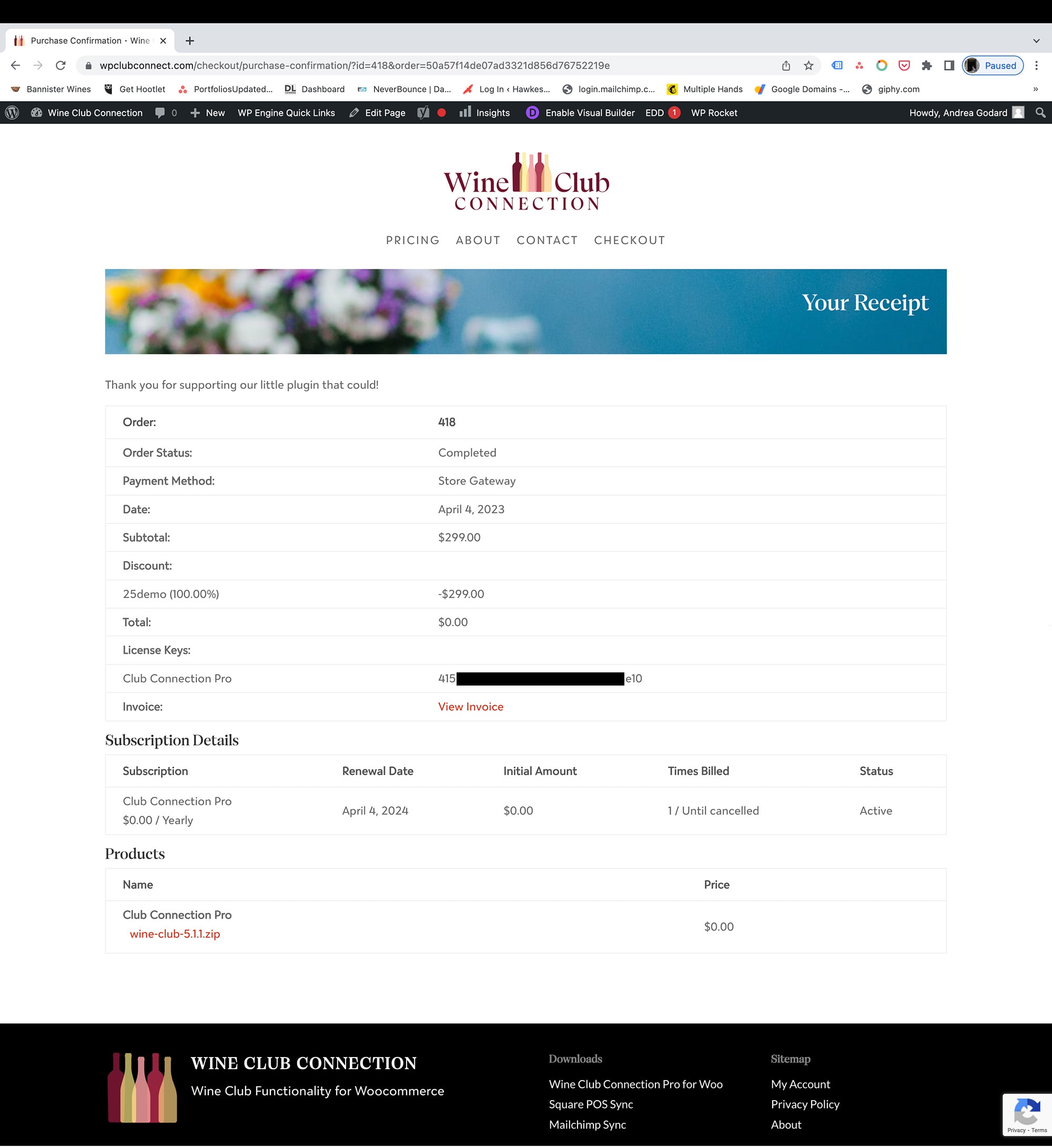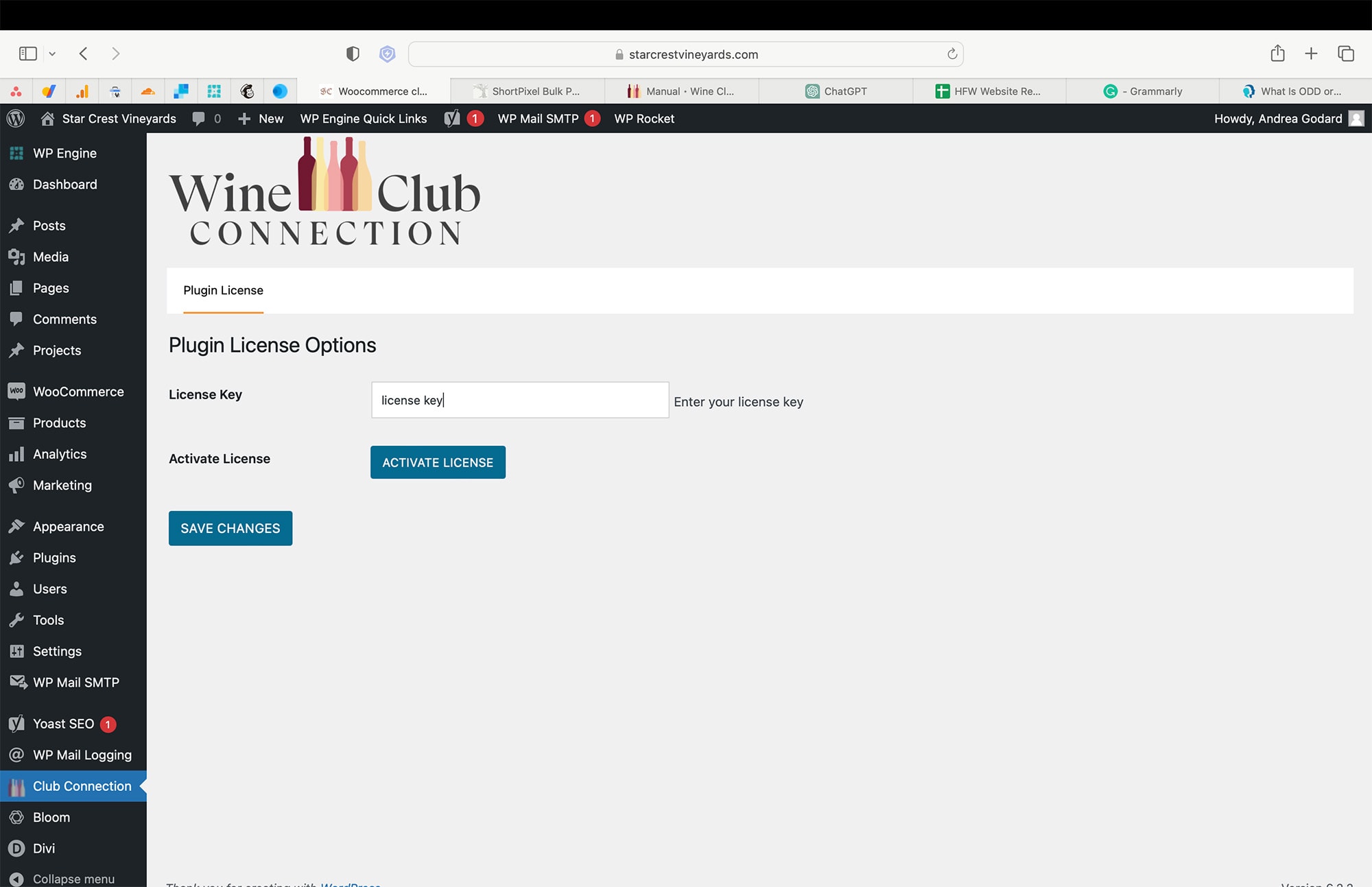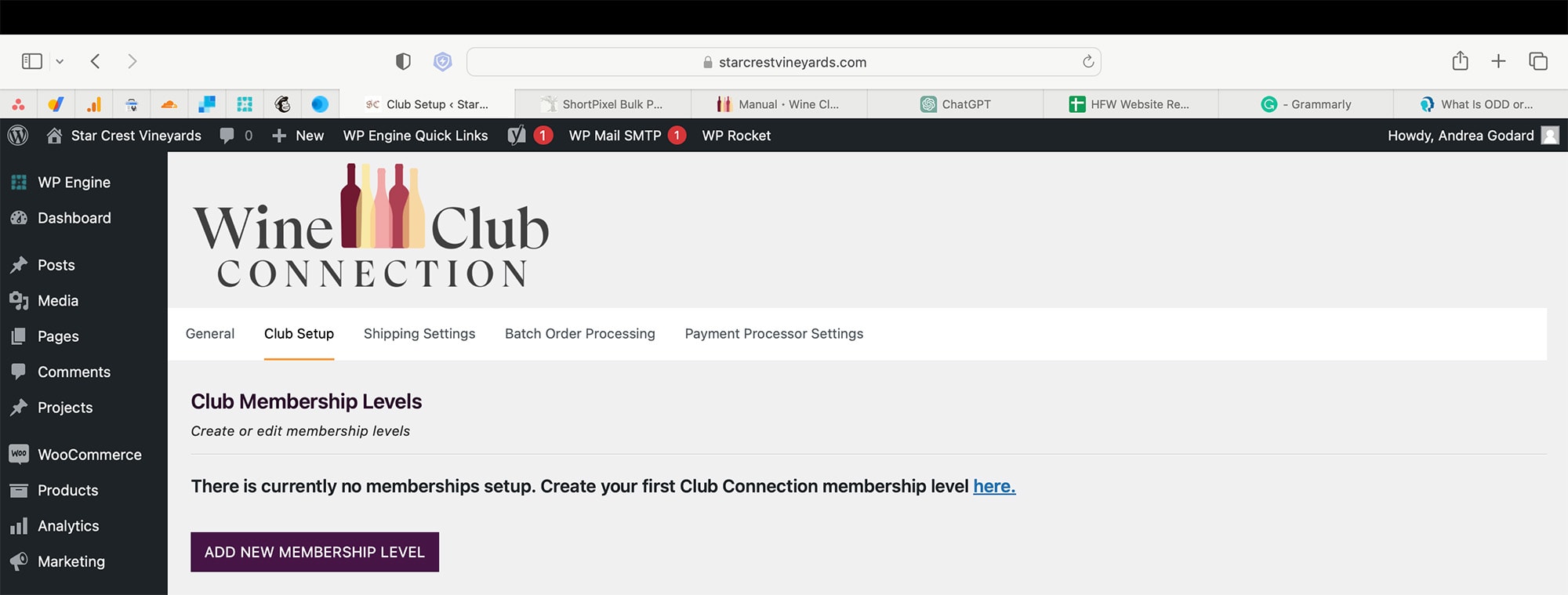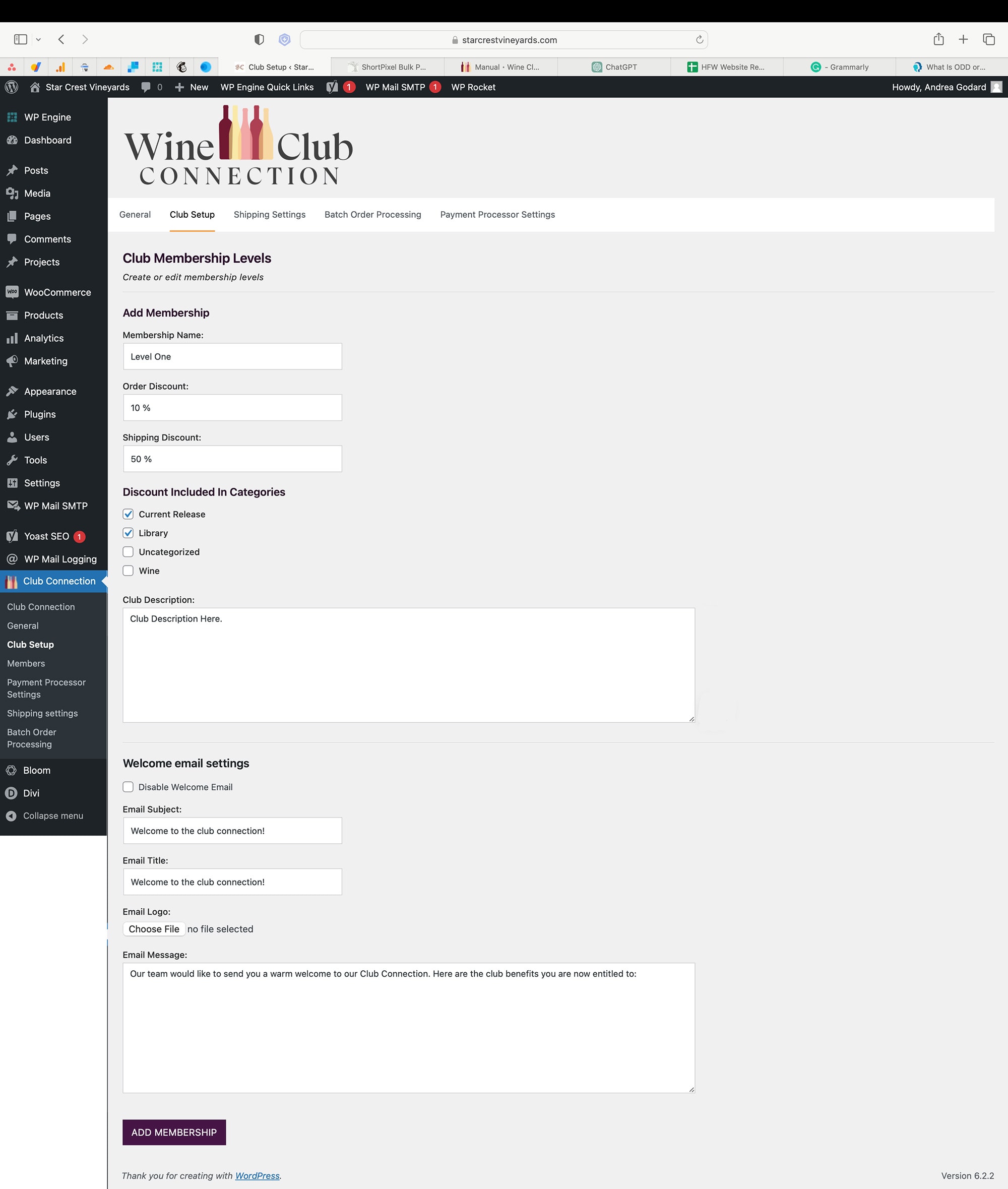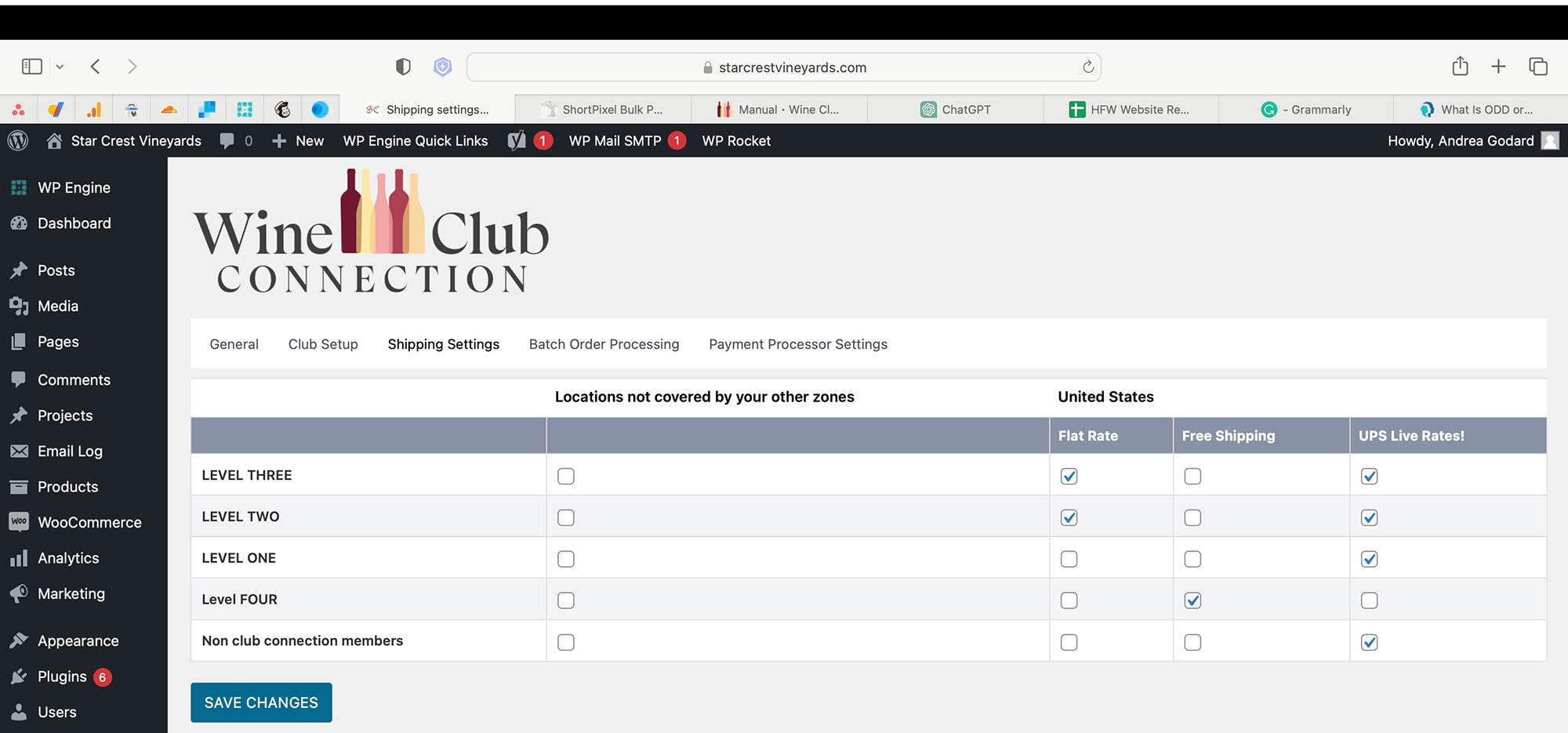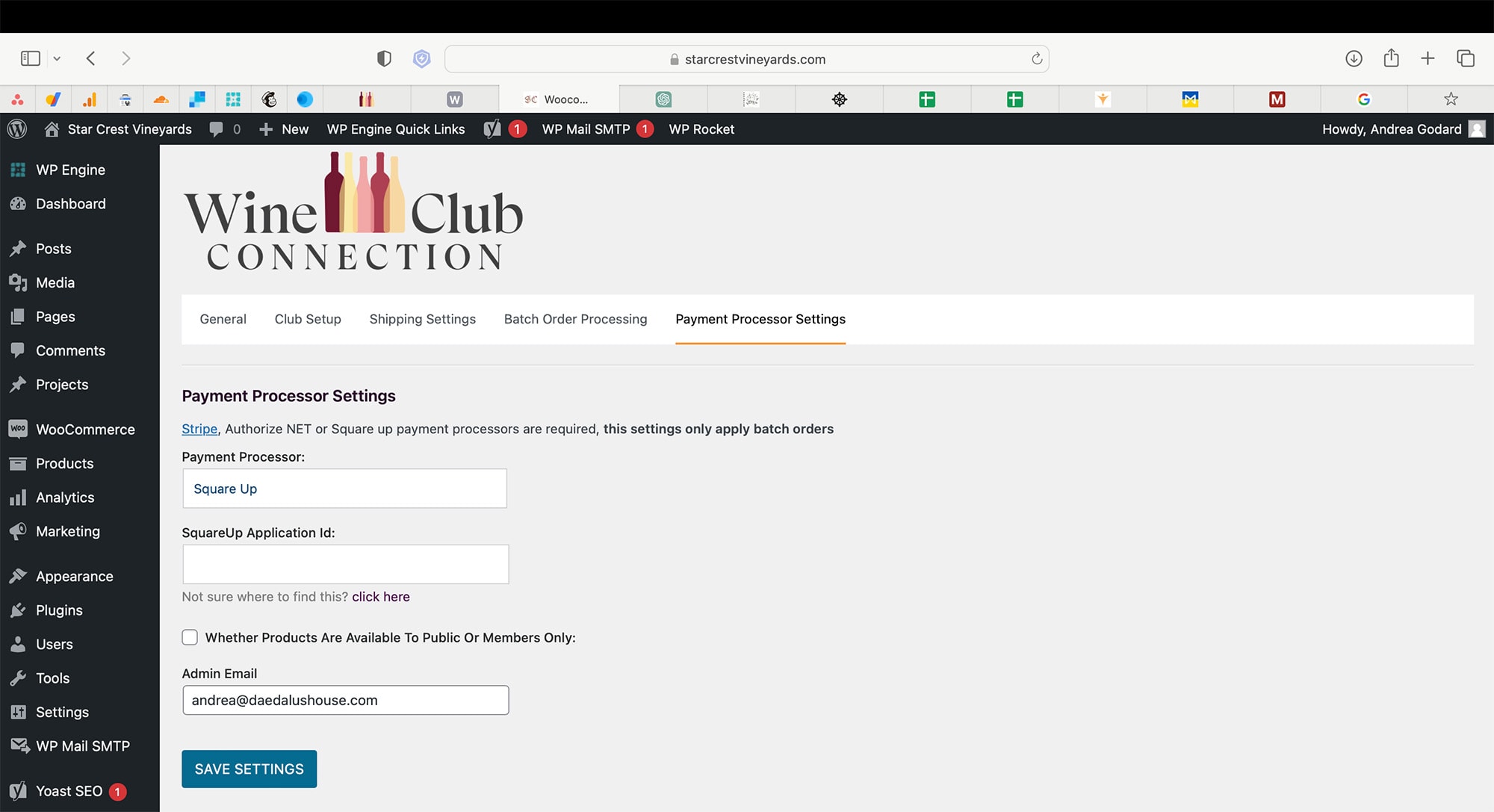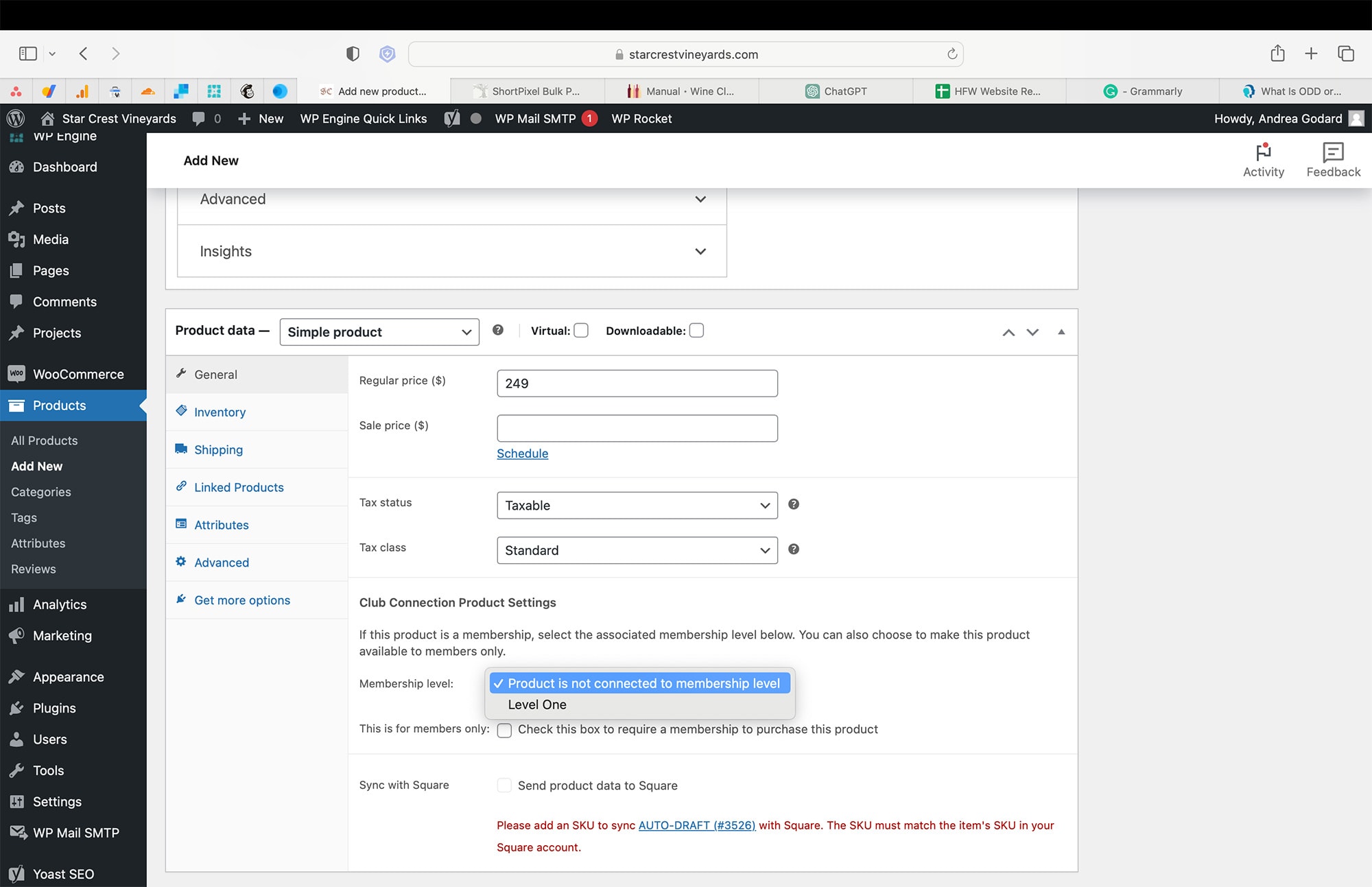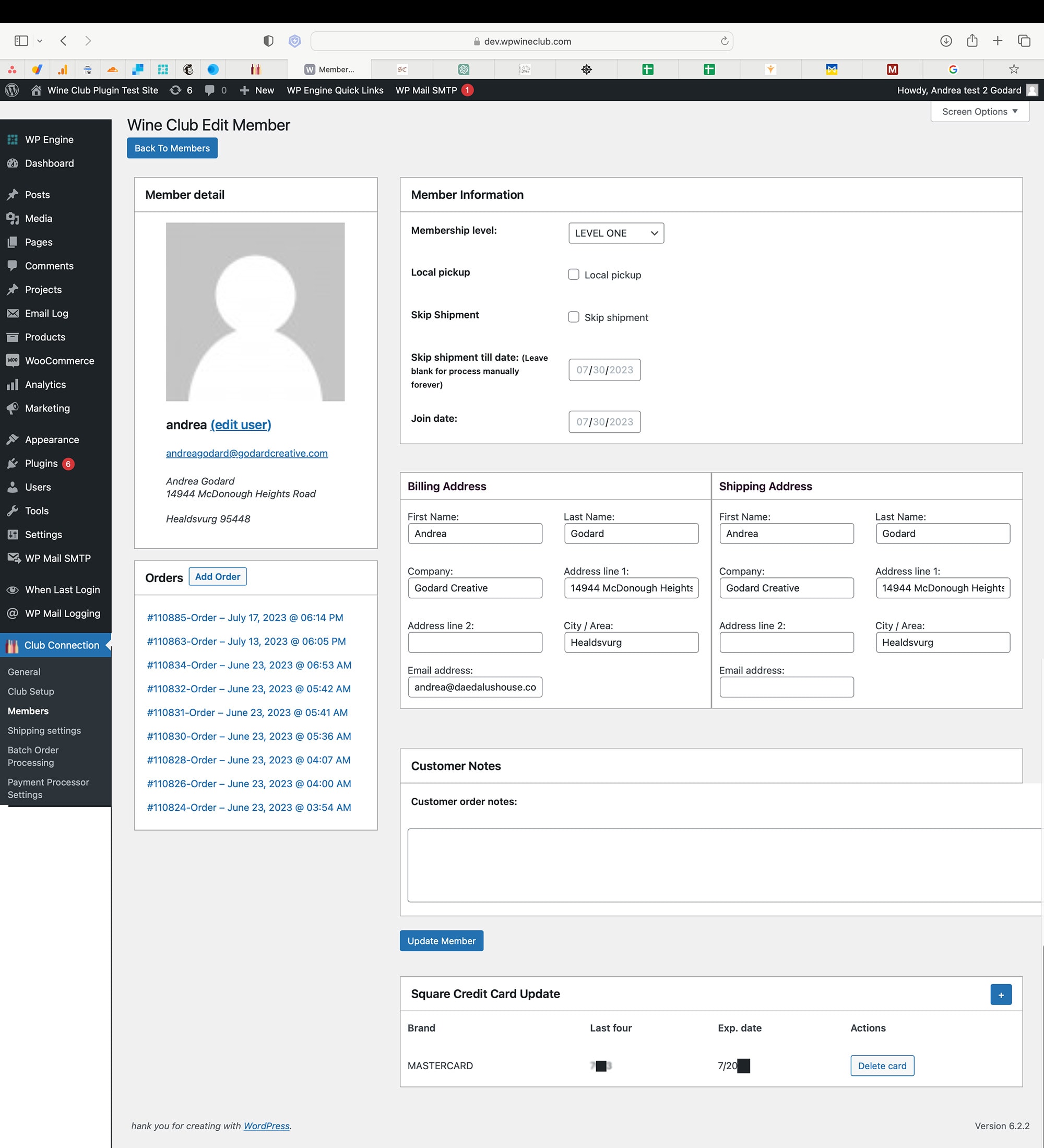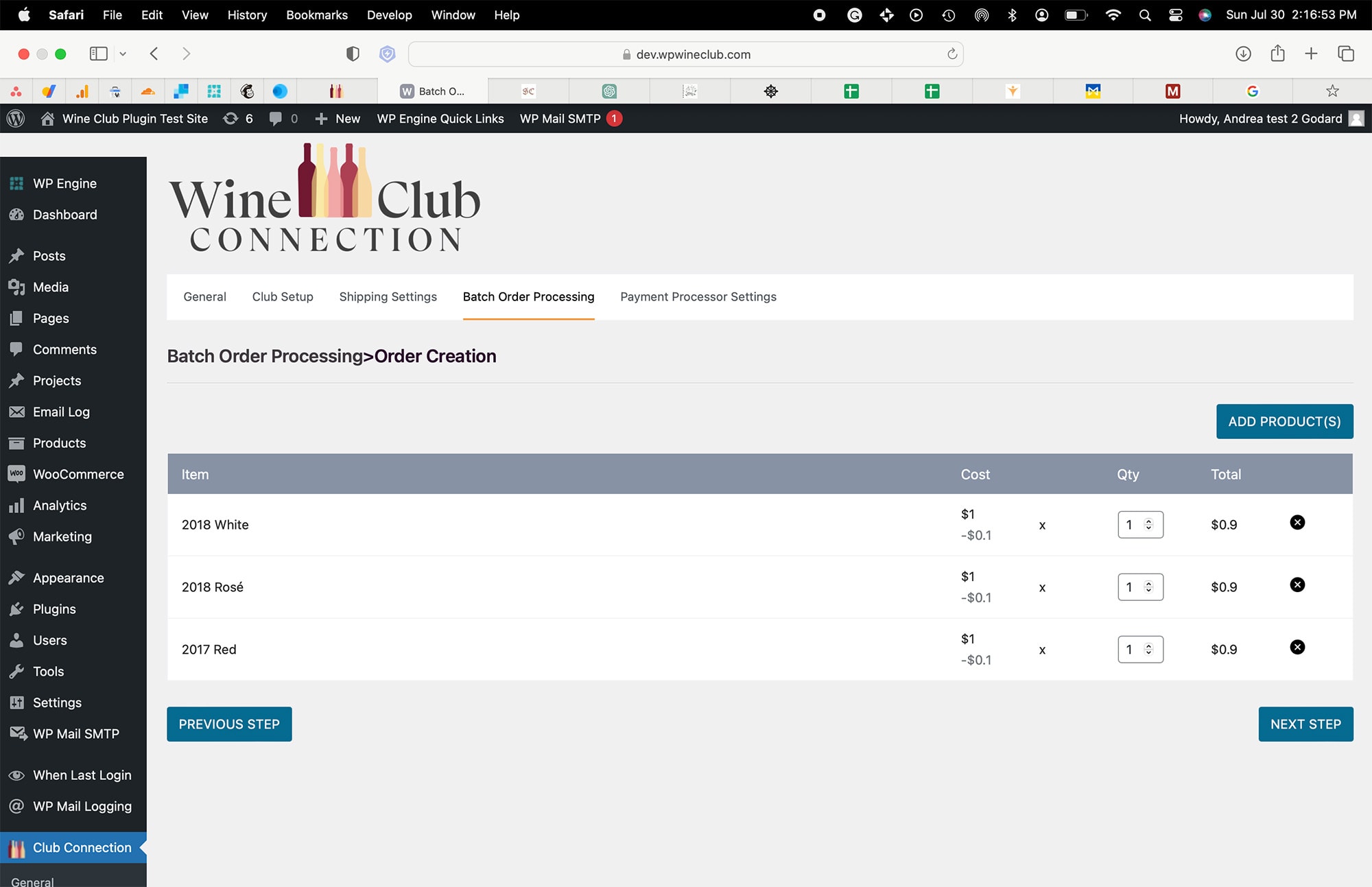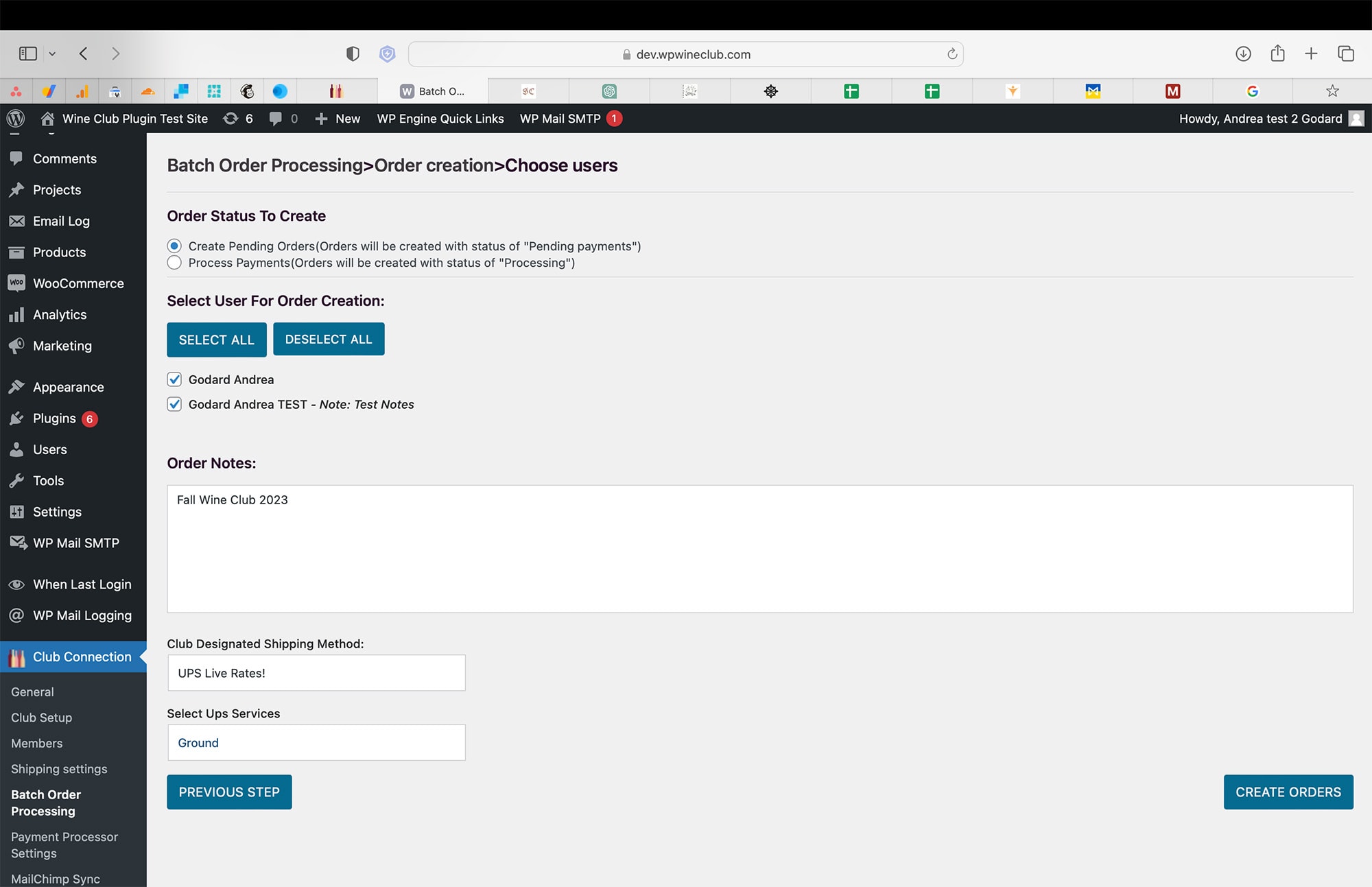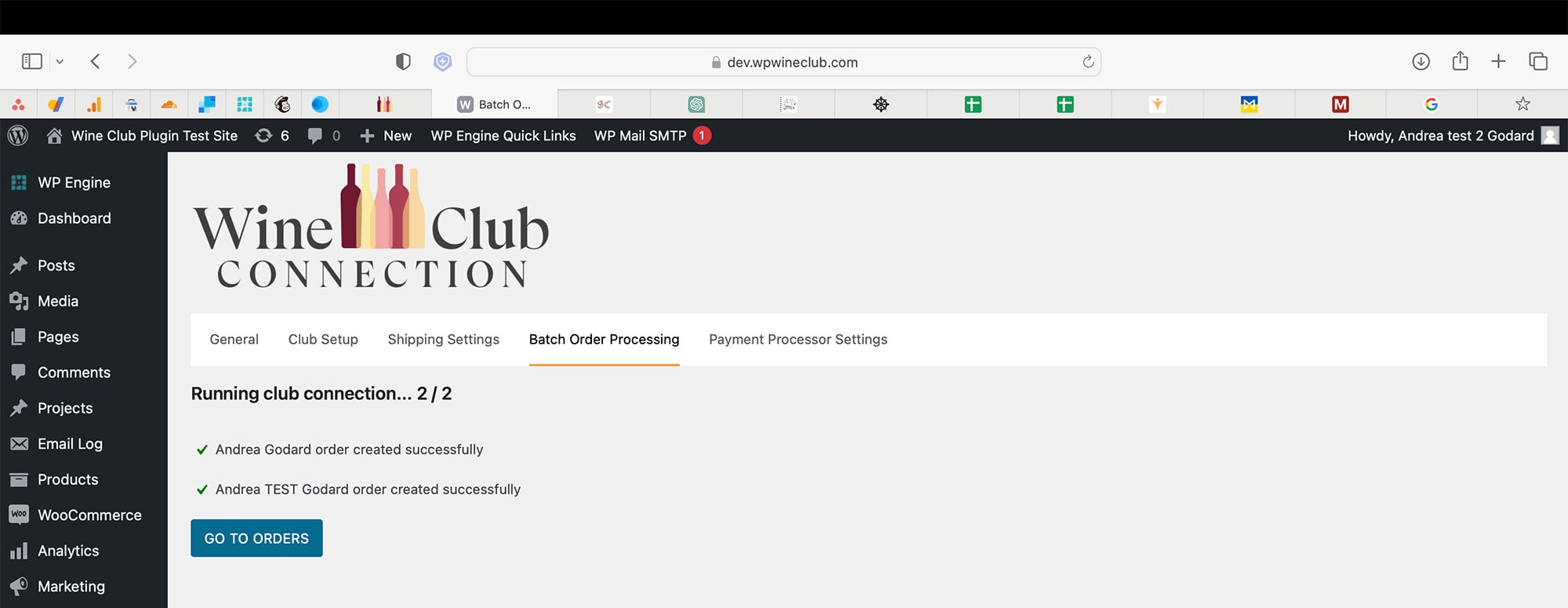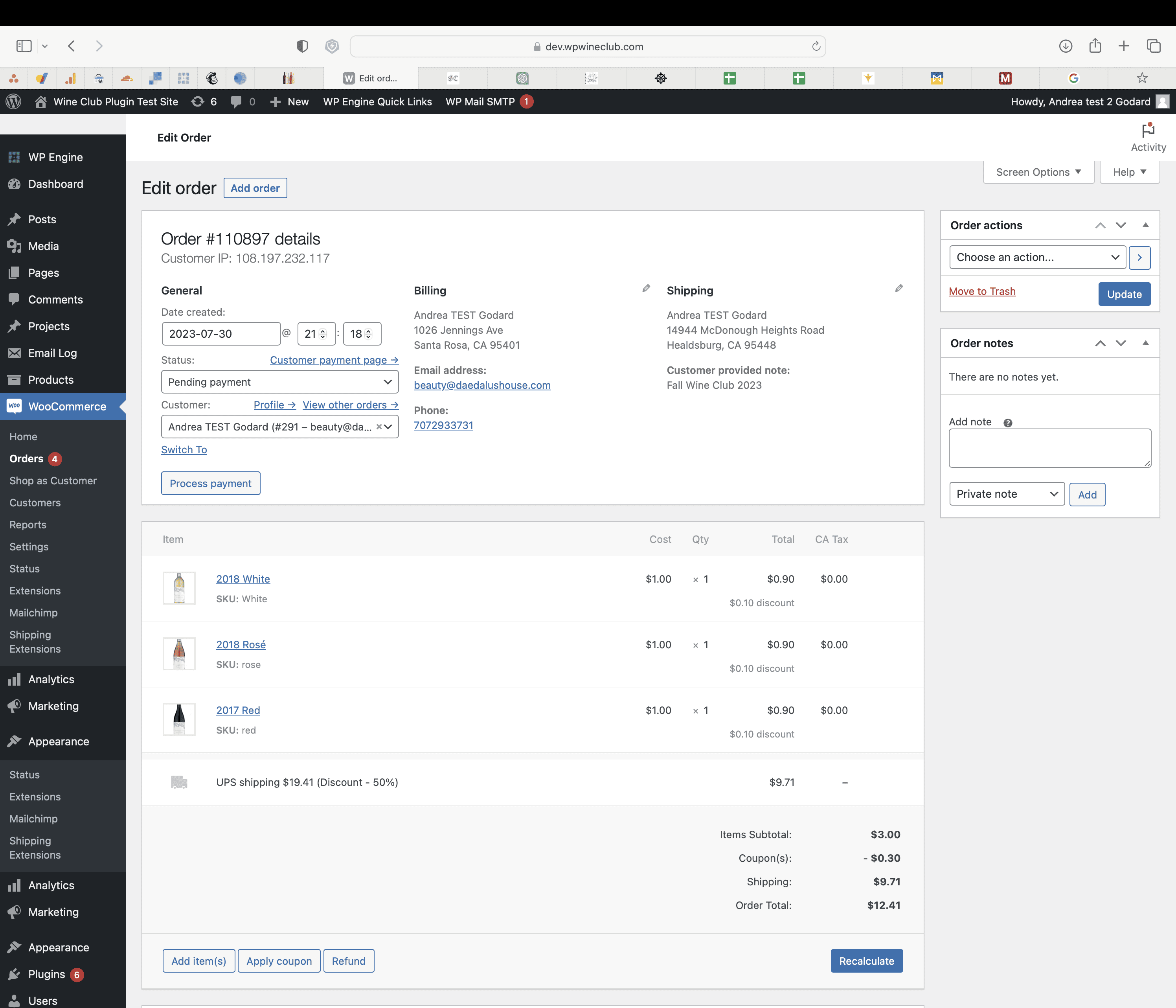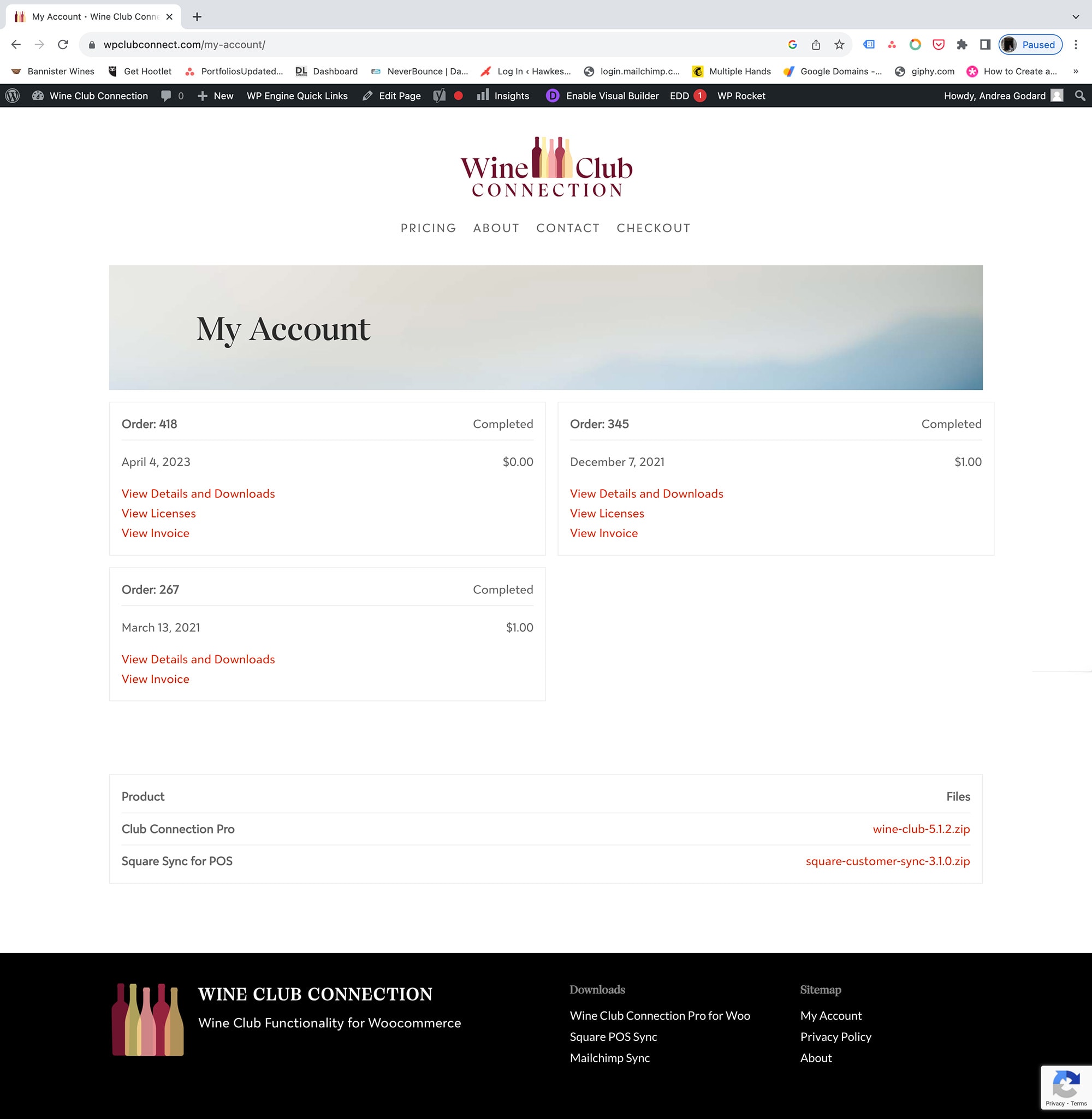User Manual
Welcome to the Wine Club Connection, a premier WordPress plugin explicitly designed to streamline your wine club’s operations. Our advanced features, like easy membership level management, tailored shipping settings, integrated payment processing, product creation for membership levels, and intuitive member management, make running your wine club a breeze. With our unique batch order processing, you can manage orders efficiently and effortlessly. Whether you’re an established wine club or just starting out, our plugin helps to elevate your member’s experience and simplify your backend processes. Leverage the power of Wine Club Connection, and take your wine club to the next level.
Installation and Activation
1. After purchasing the Wine Club plugin, visit `www.wpclubconnect.com` and navigate to `My Account`.
2. Click on View Details and Downloads to see your order history, license keys, and download links for your purchased plugins.
3. Download the plugin and navigate to your WordPress site to install it. Go to `Plugins > Add New` and upload the downloaded file.
4. Activate the plugin.
5. Navigate to `General Settings` in the plugin’s menu and enter the license key from the download page. Click `Activate` and `Save Changes`.
Setting Up Membership Levels
1. Navigate to `Club Setup` in the plugin’s menu. Click `Add New Membership Level`.
2. Fill in the necessary details, including the name, discount level, shipping discount level, and associated WooCommerce categories for the membership.
3. Optional: Fill in a club description and choose a welcome email to send upon new membership registration. If using a welcome email, customize the subject, title, logo, and message as desired.
4. Click `Add Membership`.
Payment Processing
1. The plugin integrates with Square, Stripe, and Authorize.net. Choose your preferred payment processor and follow the instructions for setup.
2. For Square: navigate to the developer dashboard in your Square account, create a new application, and obtain the necessary IDs and access token. Enter these into the corresponding fields in the Payment Processing section of the plugin.
3. Save your changes.
Member Management
1. Once a customer purchases a membership product, complete the order in WooCommerce. They will then be added to the `Members` section in the plugin.
2. In `Members`, you can manage membership levels, local pickup designation, skipped shipments, join dates, addresses, orders, customer notes, and stored credit cards.
Batch Order Processing
1. Navigate to `Batch Order Processing` in the plugin’s menu.
2. Choose the membership level for processing the order and click `Next Step.` Select the products for the club order, and the club discount will automatically be applied; click `Next Step.`
3. You can create pending orders if you need to modify them later or process payments immediately if the order is ready for payment.
4. Add any necessary order notes and choose the shipping method.
5. Click `Create Orders.`
6. Go to the created orders to confirm they’ve been processed or if they need further attention. There is a process payment button for pending payment orders to review orders and then process them.
Need a hand? Our dedicated Wine Club Connection Support Team is here to help!
Whether you have a question about setting up your membership levels, configuring shipping settings, processing payments, or anything else related to our plugin, we’ve got you covered. Simply reach out to us via our Contact Support page, or send an email to [email protected], and we’ll get back to you promptly. We value your experience and are committed to ensuring the smooth running of your wine club. Let’s work together to make your wine club the best it can be!